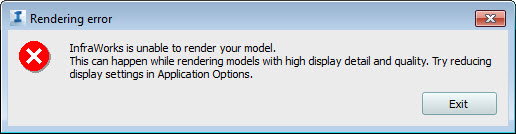Join the Ideate Tech Experts for eLearning – live online classes that provide your entire organization with easy access to premium education.
8.29::Revit 201:
Working with Wall Types in Revit Architecture
9.3::Revit 201:
Making Title Blocks
9.5::Revit 201:
Worksharing Best Practices
9.9::Revit 201:
Creating Custom Curtain Walls, Panels, Storefronts and Mullions
9.16::Revit 201:
Rapid Detailing
Each class is designed to give you specific, improved results in a particular topic. You can interact with the instructor right from your own office, while eliminating travel time. Because the class schedule rotates, you can easily select your topics of interest and choose the day which best meets your schedule.
Get It. Know It. Use It.