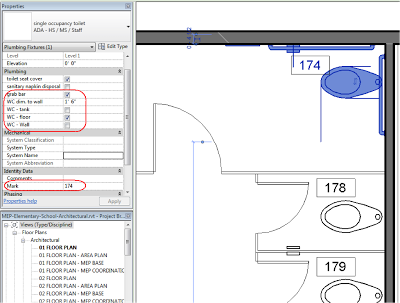Copy/Monitor Quirkiness Between Revit MEP and Revit Architecture
Last month my colleague, Bill Johnson explained some quirkiness with the Copy/Monitor tool as it relates to managing data. His excellent blog on this topic details how Revit MEP families that are copied only capture the family:type name and the location, leaving any instance-based parameter to re-set to its default values sometimes causing unexpected size and elevation changes for the copied elements.
For those who have already run into this dilemma I’ll describe some of the basic steps we’ve used to map the original object parameter values to the objects within the new file – this is not for the faint of heart!
Problem: after Copy Monitoring plumbing fixtures all the instance parameters are reset to default, causing information about the grab bars, the toilet graphics, and the Instance Mark to be incorrect. How can we Copy/Monitor the data?
Solution: Using Ideate BIMLink we can create a custom database key, based on the object location. This allows us to then map the old instance parameter values onto the copied objects – even if the parameter names aren’t the same! See video for explanation.
[--Alternate video format--]
Just because you can copy objects, doesn’t mean you should. As a general rule we would not recommend using Copy/Monitor on any object other than Grids and Levels. However… there are situations where it may be prudent to copy/monitor families. If so, proceed with caution and definitely review Bill’s blog or ask Ideate Consulting for help in developing Copy/Monitor strategy for your complex projects.
Glynnis Patterson is a registered architect and the Director of Software Development at Ideate, Inc. In a previous life Glynnis spent many hours looking at blueprints with a scale, highlighters, and a scratch pad to develop detailed cost estimates.
skip to main |
skip to sidebar
Ideate, Inc., is a leading Autodesk solutions provider, recognized as a Platinum Partner for Architecture, Engineering and Construction, Autodesk's highest level of authorization. Employing top registered architects, engineers and designers, Ideate offers companies in the areas of building, infrastructure and multimedia Autodesk software, training, support and custom consulting services. Ideate Authorized Training Centers are located in San Francisco, Sacramento, San Jose, Portland and Seattle.
Search Ideate Solutions
Ideate Blog Posts
-
▼
2013
(209)
-
▼
January
(19)
- eLearning – Upcoming Revit Classes
- Get the Edge in 2013 – New Year’s Training Bundles...
- Classroom Training – Open Classes
- Featured Ideate Expert: Shruti Harve, LEED AP
- eLearning – Upcoming Revit Classes
- Ideate, Inc. Earns Autodesk Fabrication Specializa...
- Import Sketchup Model into Autodesk Infrastructure...
- Classroom Training – Open Classes
- Ideate BIMLink in the Cloud – Now non-Revit Users ...
- Missing Something in a Revit View? 33 Steps to Fin...
- Classroom Training – Open Revit Classes
- AutoCAD Spell Checker Not Working
- eLearning – Upcoming Revit Classes
- How to Add a Segment/(s) to an Alignment
- Classroom Training – Open Revit Classes
- Windows 8 Support: Update from Autodesk and Ideate...
- Part II: Loaded Type Has Been Renamed… to Protect ...
- eLearning – Upcoming Revit Classes
- Civil 3D Pipe Network Error: Script Control (msscr...
-
▼
January
(19)
Revit & BIM Blogs
AutoCAD Blogs
www.ideateinc.com www.ideatesoftware.com
San Francisco - Sacramento - San Jose - Portland - Seattle