So here a screen shot of the typical symmetric roadway section.

You want to go from the above to the following – No Passing zone…

Or a bike lane…

Now that I have your attention – here is how you achieve this:
In the Style Edit dialog box the Track Settings frame highlighted in red…
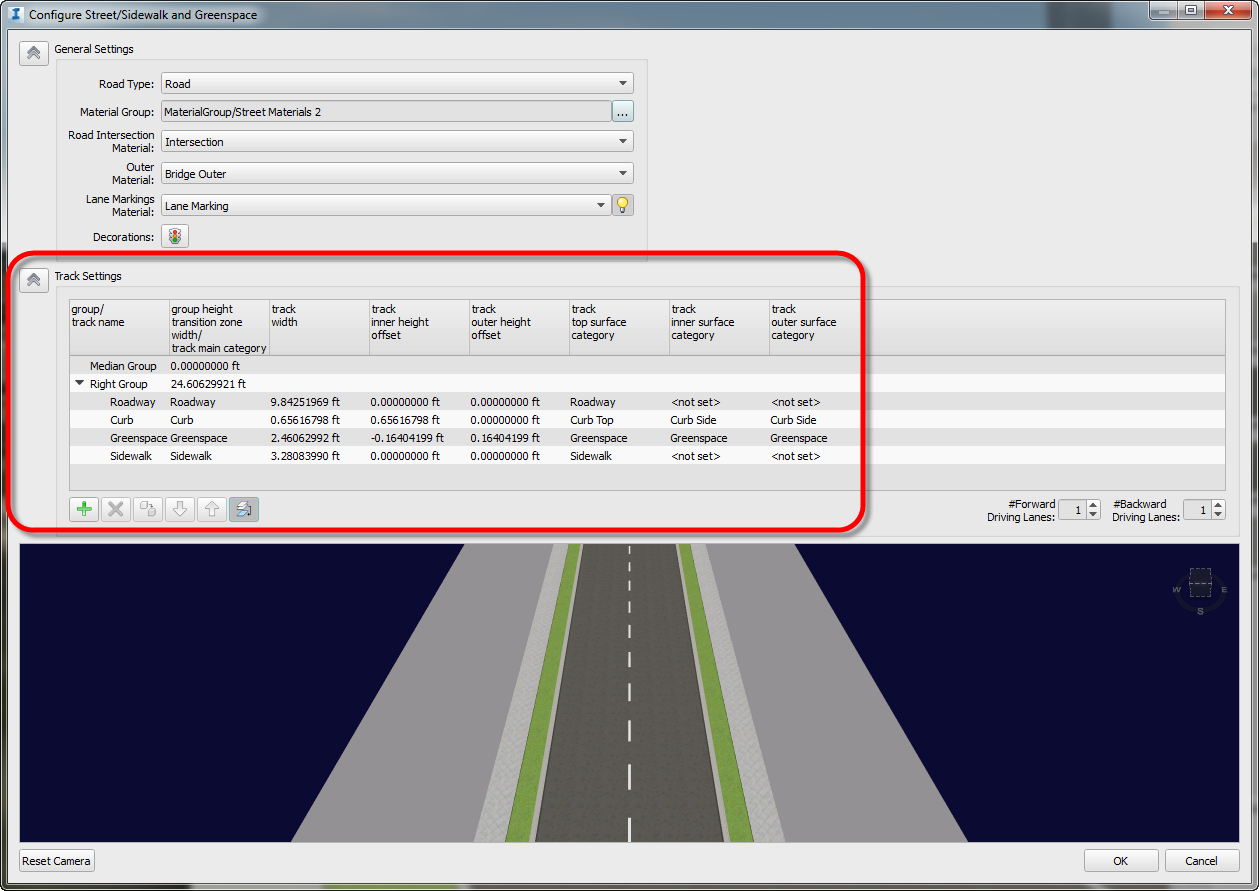
…has a few buttons at the bottom to edit/modify the roadway section. What is apparent is that if you select a row in the Right Group or Median Group and use the above mentioned buttons you can modify section. For example, add/modify lane/sidewalk width, etc.
Here is the important part – what is not apparent is that if you click on the row Right Group, not a row within the Right Group, you end up selecting the whole Right Group and then if you use the last button highlighted in red below…
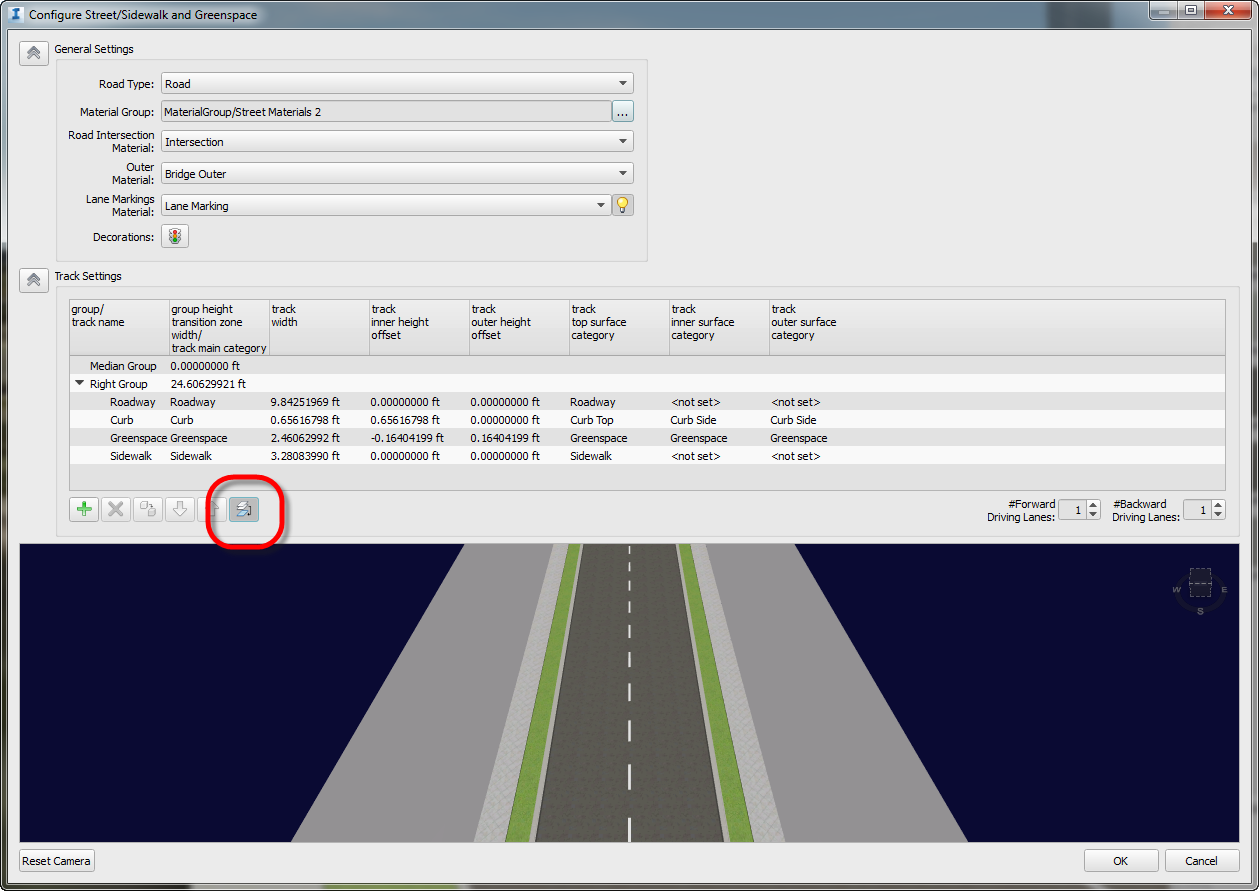
…you get the Left Group…
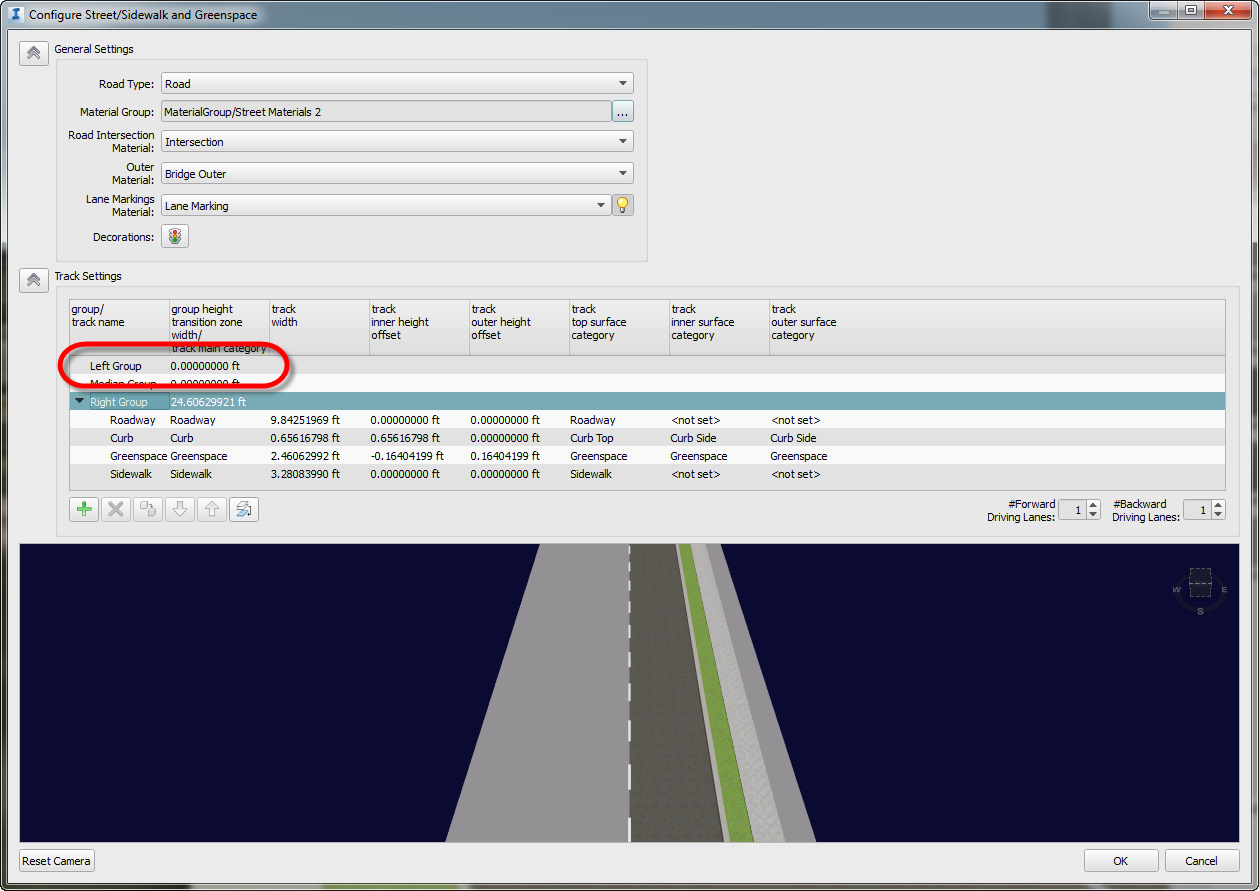
Now you can modify this Left Group to create a section per project requirements. In the interest of time and simplicity I completed the left group as shown below. You can see the it has a bike lane.
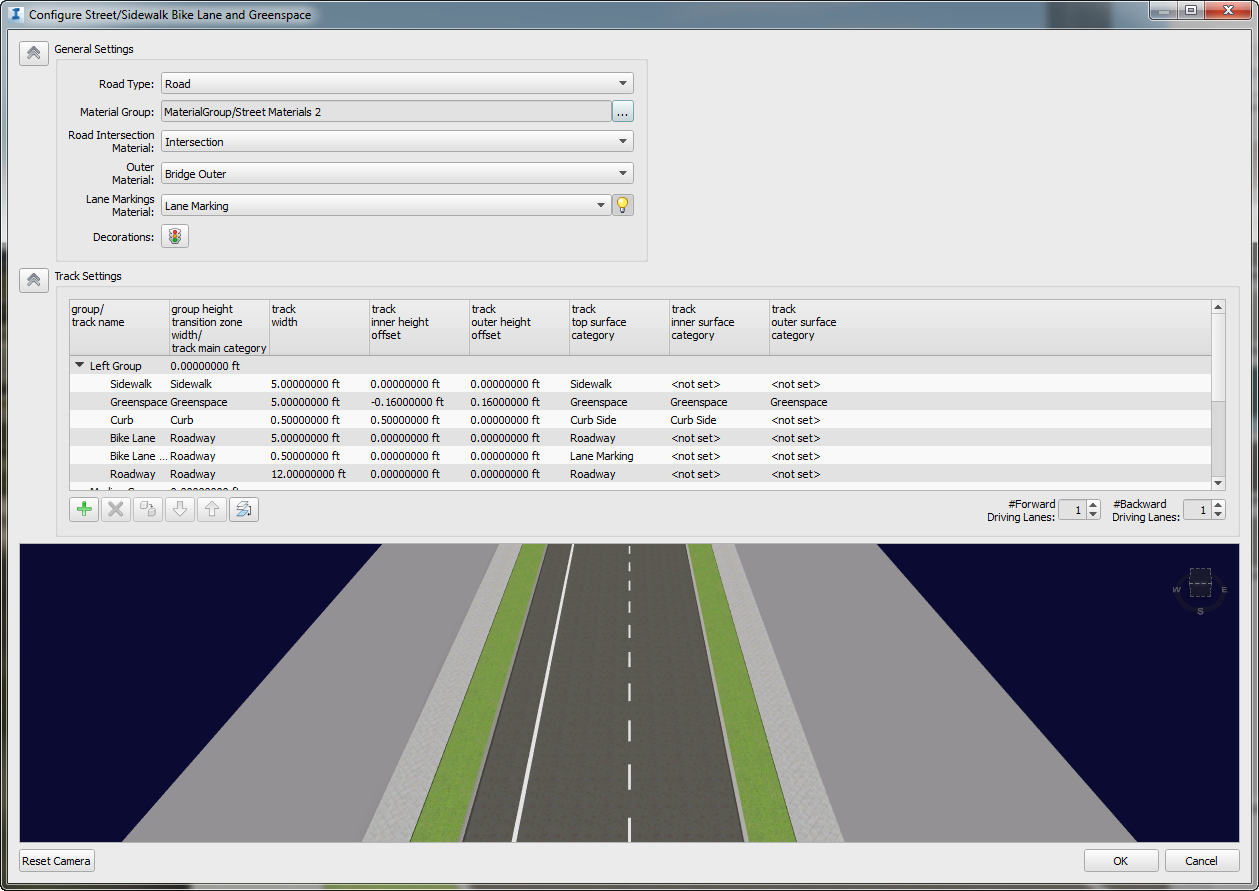
And that’s it!
Now if you have not customized styles in InfraWorks look for my blog post about how create/modify styles in InfraWorks.
 Gaurav Bagga
Gaurav BaggaIdeate Infrastructure Solutions Application Specialist
Gaurav is a well rounded Application Engineer and Project Manager for Infrastructure Solutions at Ideate based out of San Francisco. He has over 15 years experience in construction industry and has been helping numerous small, medium and ENR 500 firms maximize their CAD investment for the last ten years. Gaurav is an Autodesk Certified Instructor and Autodesk Civil 3D Implementation Certified Expert. He has taught at several conferences, CAD Camps and Autodesk University. He has taught AutoCAD, Civil 3D, Land Desktop and Map 3D to thousands of students and helps Ideate develop the Infrastructure Services curriculum and courses. With his extensive CAD technology background he helps Bay Area engineering and surveying firms analyze and improve their design and drawing production process thereby improving productivity and the bottom line. Follow Gaurav on Twitter: @BeGeez
Get it. Know it. Use it.
