Yesterday, we had a customer ask us how to create a profile from a grading feature line. This is a good question and after searching the discussion groups, I found the workaround. It should be noted that 2010 will allow for this as a command without requiring a workaround. Here are the workaround steps if you're not using 2010:
Here we have a feature line:
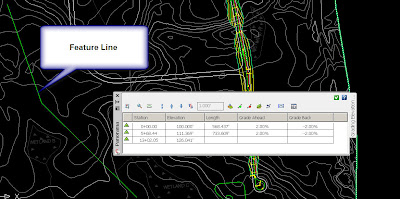
Create a Quick Profile
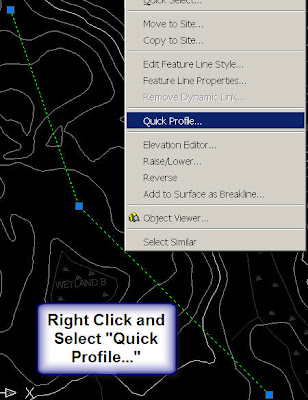
As we know, Quick Profiles are temporary and disappear as soon as the drawing is saved. Therefore, we need a way of making the temporary profile more permanent. To do this, we will export to Land XML and the import it back via Land XML using the following steps:
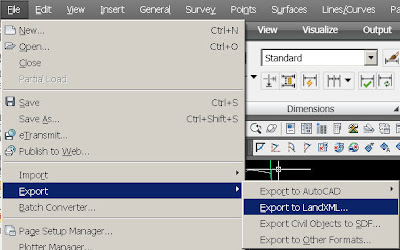
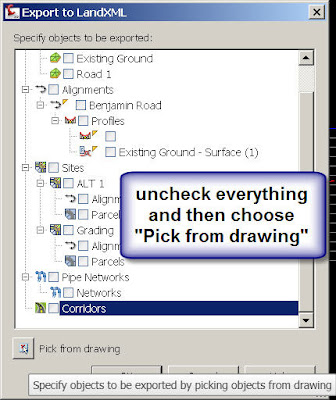
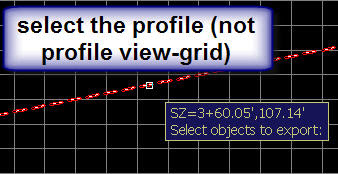
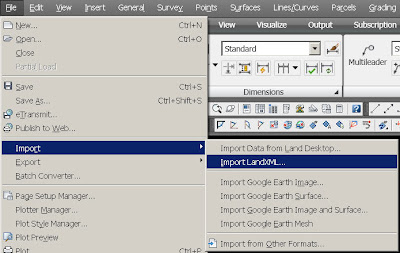
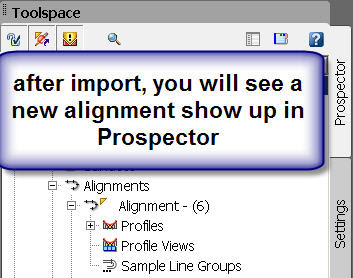
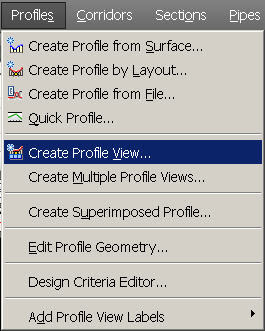
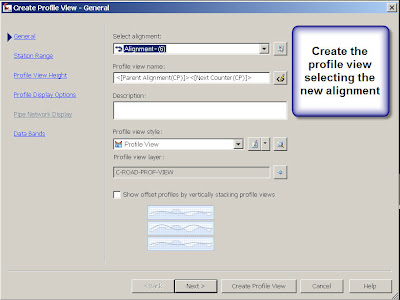

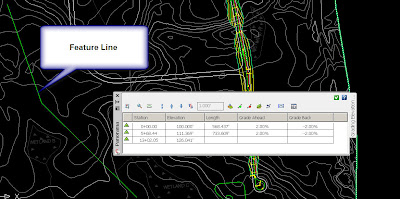
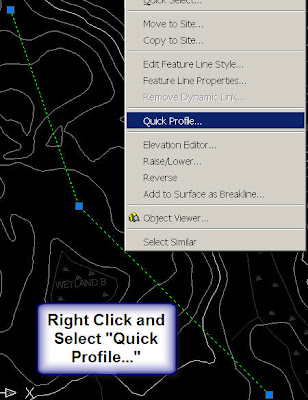
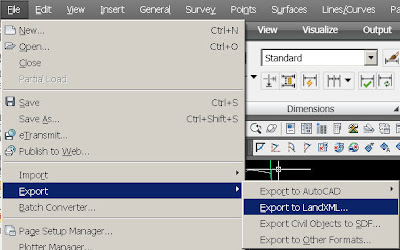
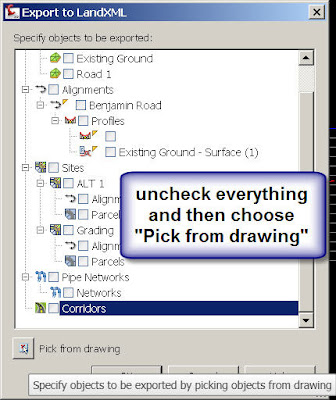
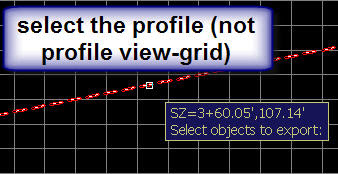
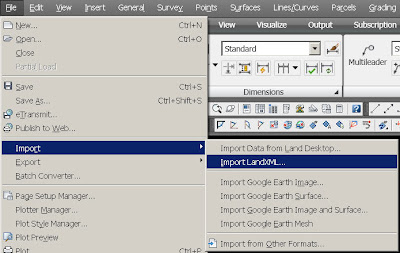
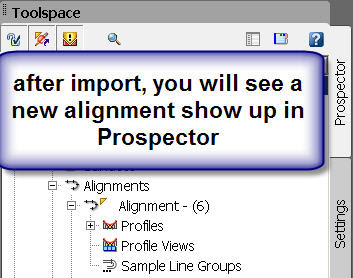
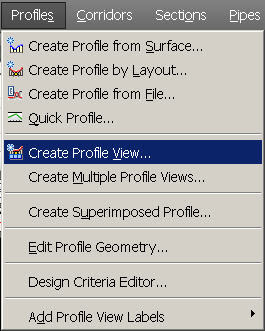
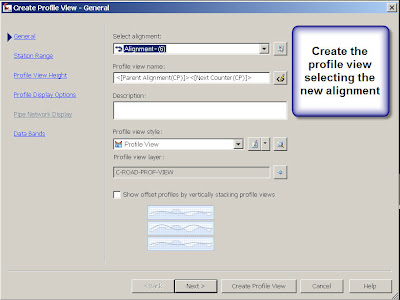


No comments:
Post a Comment