First, you need to start with a Revit model and export to a DWFx file via the application menu. The next step is to select All views and sheets in the Model from the “Show in list” on the Views/Sheets tab.
Revit will prompt you to save the DWFx file to a specified location. Now, you can load the DWFx into Navisworks 2012 and utilize the Project Browser.
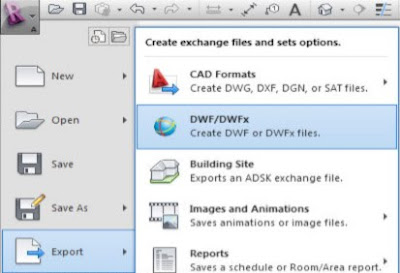
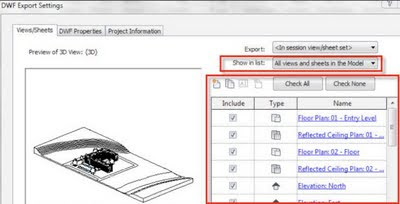
Once I am in Navisworks, if I select the door in the model, I can utilize the Project Browser to view all the sheets and views where the door appears. To access the Project Browser, you can go to the View Tab>Windows Panel and turn on the Project Browser window by selecting it in the list. As you can see, the views from the Revit Model appear in the browser (3D Views, Area Plans, etc.). Now, I have selected a door in the model as shown below. If I right click on the door, I can choose Find Item in Other Sheets and Models from the right click menu options.

Navisworks will open the Find Item in Other Sheets and Models dialog box, allowing me to click through the other views where the object appears. Navisworks will also allow me to utilize the revision and tagging tools to add notes and comments to the views!
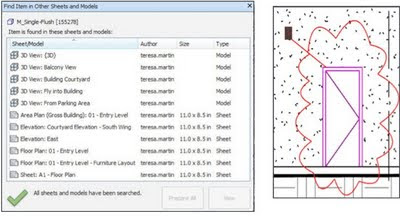
As an additional bonus, when elements are selected from the selection tree, their properties will show up in the Properties window, just like anywhere else in the model. For cost estimators, VDC managers and field coordinators, this little tool can provide immense benefits!
Don’t forget to look through other great features our Ideate Technical Team has found in the new 2012 releases for Revit Architecture, Revit MEP, Revit Structure, Civil 3D, AutoCAD and more: ideateinc.com/2012
 Teresa Martin
Teresa MartinAEC Solutions Application Specialist
Teresa is a graduate of Cornell University and has over 20 years experience in the architectural and construction industry. She has spent her career pursuing her interest in 3D modeling and computer-aided-design having worked alternately as a designer, project manager, CAD manager, 3D modeler and educator. Teresa currently develops curriculum and customized content as an Revit Implementation Expert. As a trainer in Revit, Navisworks, and Ecotect, Teresa brings her real-world experience to the classroom.
Get it. Know it. Use it.
